
STYLY Inc. has announced the launch of data analytics functionality in its XR/spatial computing platform’s creation tool, STYLY Studio. With this new feature, creators and businesses using STYLY Studio can now analyze data from their own scenes.
.
Data analytics can be easily accessed from within “STYLY Studio.” By clicking “Open Analytics” in STYLY Studio, you will be directed to the analytics screen for the respective scene.
https://gallery.styly.cc/studio/scene
Scene Selection Screen
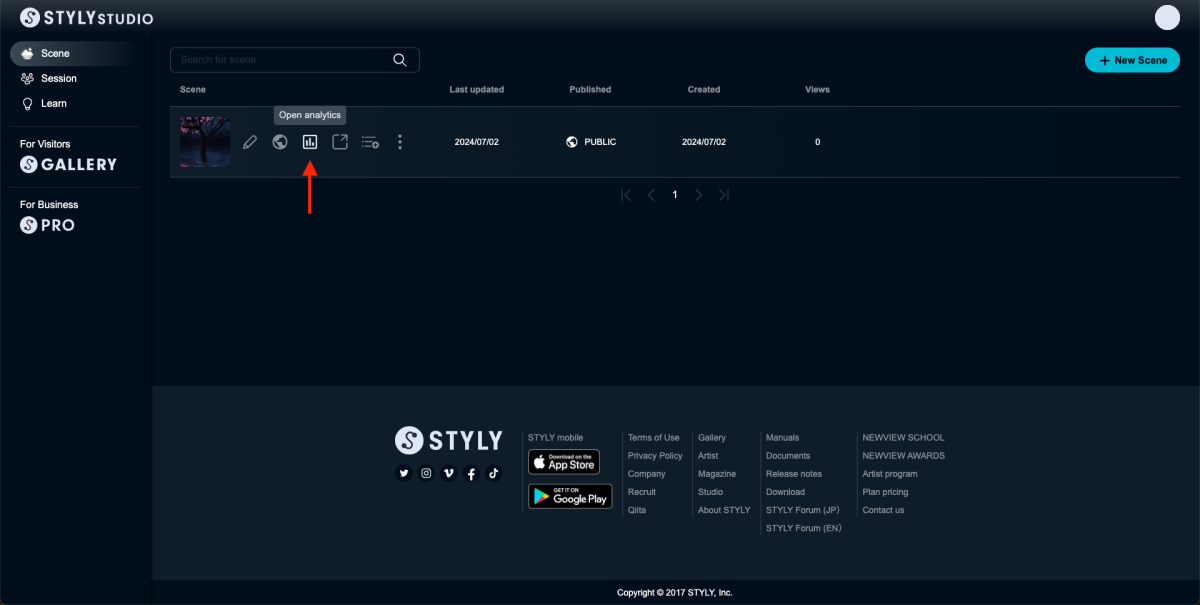
Scene Analytics Screen
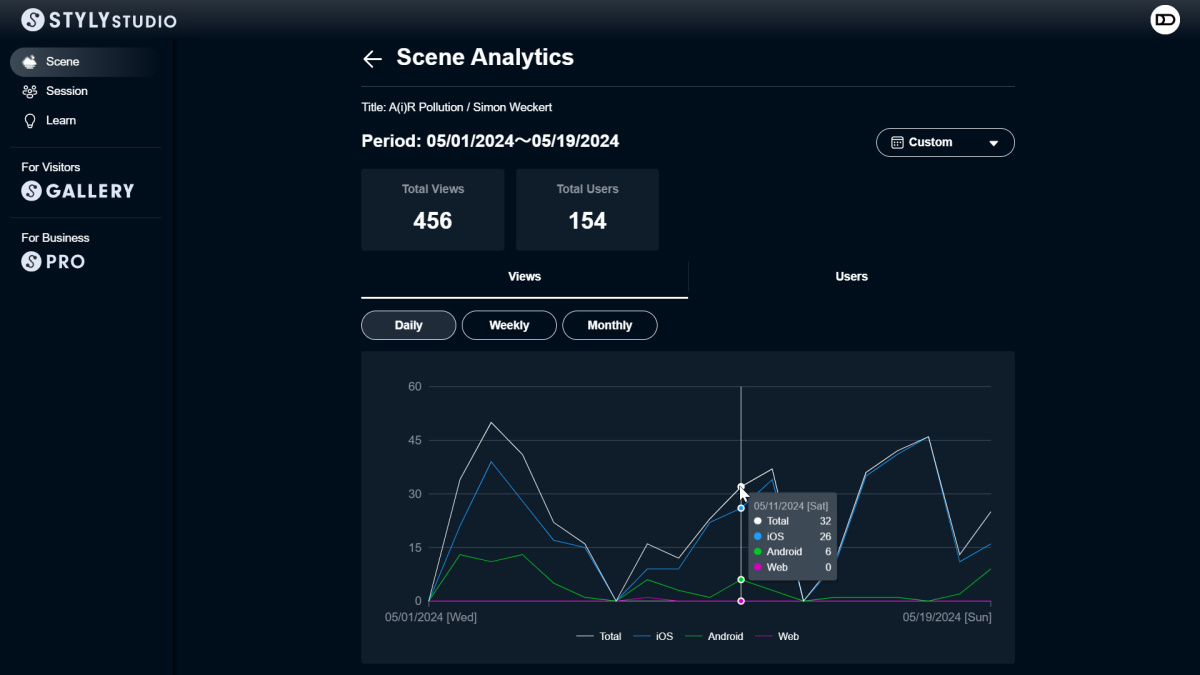
Graphs and tables can display the following data:
・Analyzable data: Views, Users
・Specified time periods
・Display options: Daily, Weekly, Monthly
※ Note on data retrieval: Data older than 12 months cannot be retrieved.
※ Limitation on display period: The maximum data display period on the dashboard is 90 days.
We plan to add advanced analytics features to the analytics screen, including scene experience time, number of camera shots, number of video recordings, hourly display, and data downloads in CSV format. Stay tuned for these updates.
.
STYLY Studio is for creating and editing XR scenes on web browsers. Users can upload and place 3D models and images, or upload content created in Unity.
It features city-templates from around the world, enabling the creation of AR scenes that perfectly fit these cities without markers.
By simply placing AR on Sky assets from STYLY Studio, AR scenes can be displayed in the sky only, allowing users to easily create scenes replacing the sky with illustrations, photos, or paintings, and produce large objects, mimicking anime scenes or simple urban AR.

“STYLY Studio” has won the Best Creator & Authoring Tool award at the AUGGIE AWARDS 2024, held within the world’s largest XR conference, AWE (Augmented World Expo), announced on June 20, 2024.
