
STYLY, Inc.’s creator-focused XR production document, “STYLY Learning Material,” has been nominated for the Best Tutorial Series in the Community Content category at the 2024 Unity Awards.
The Unity Awards, now in its 16th year, is a contest that seeks works created with Unity, recognizing the creative and technical excellence of Unity users. The awards aim to celebrate individuals and teams who inspire, transform, and set new technological standards through their content and experiences.
Public voting has opened, and the final results are set to be announced at the Unity Awards Showcase on October 23. All nominees and winners will be featured in the Unity Awards Sizzle Reel.
STYLY Learning Material offers a wide range of resources to help users acquire the skills necessary for XR (VR/MR/AR) content creation. From the basic operations of STYLY Studio to advanced usage techniques, foundational knowledge of urban XR, and even the basics of Unity, it supports users from beginners to advanced creators. The learning content covers a variety of needs, including how to implement complex interactions, use photogrammetry and generative AI tools, and apply optimization techniques.

①Click the voting page link below.
②Sign Up
Click “Sign Up here”
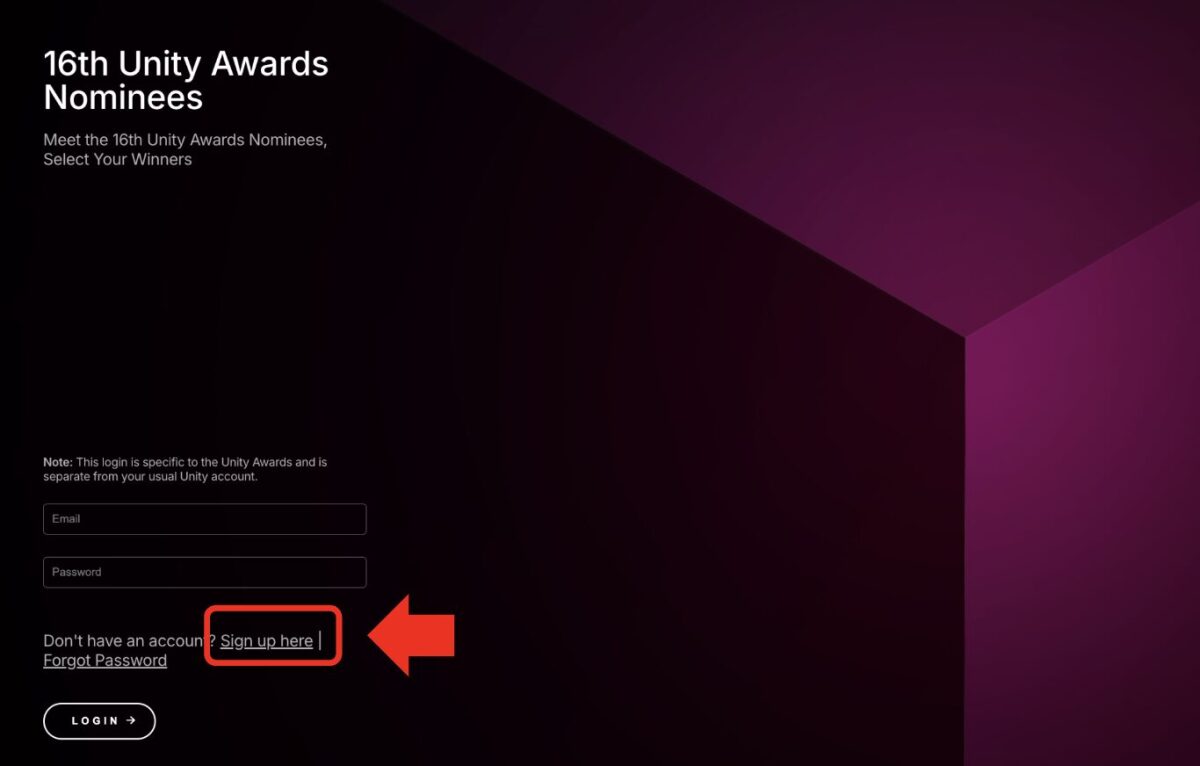
– Please enter your email address, name, and password, and check the confirmation box.
– Click “REGISTER.”
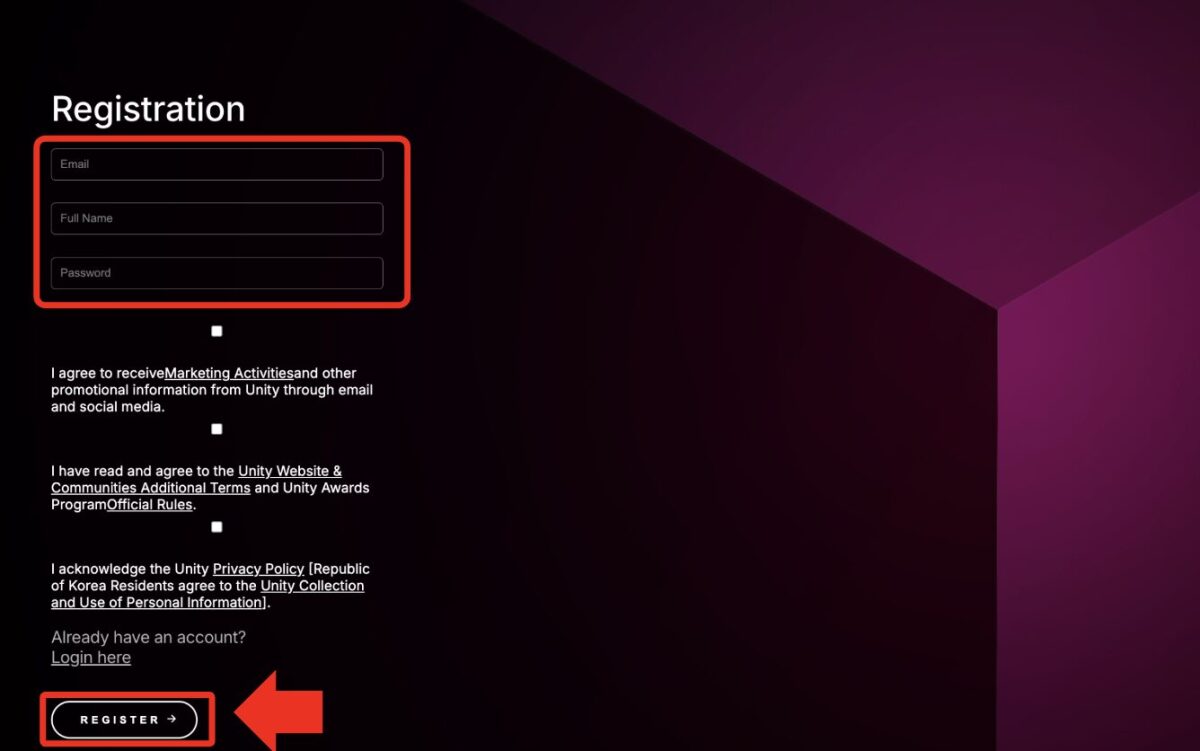
③Log in
Log in using the registered email address and password.
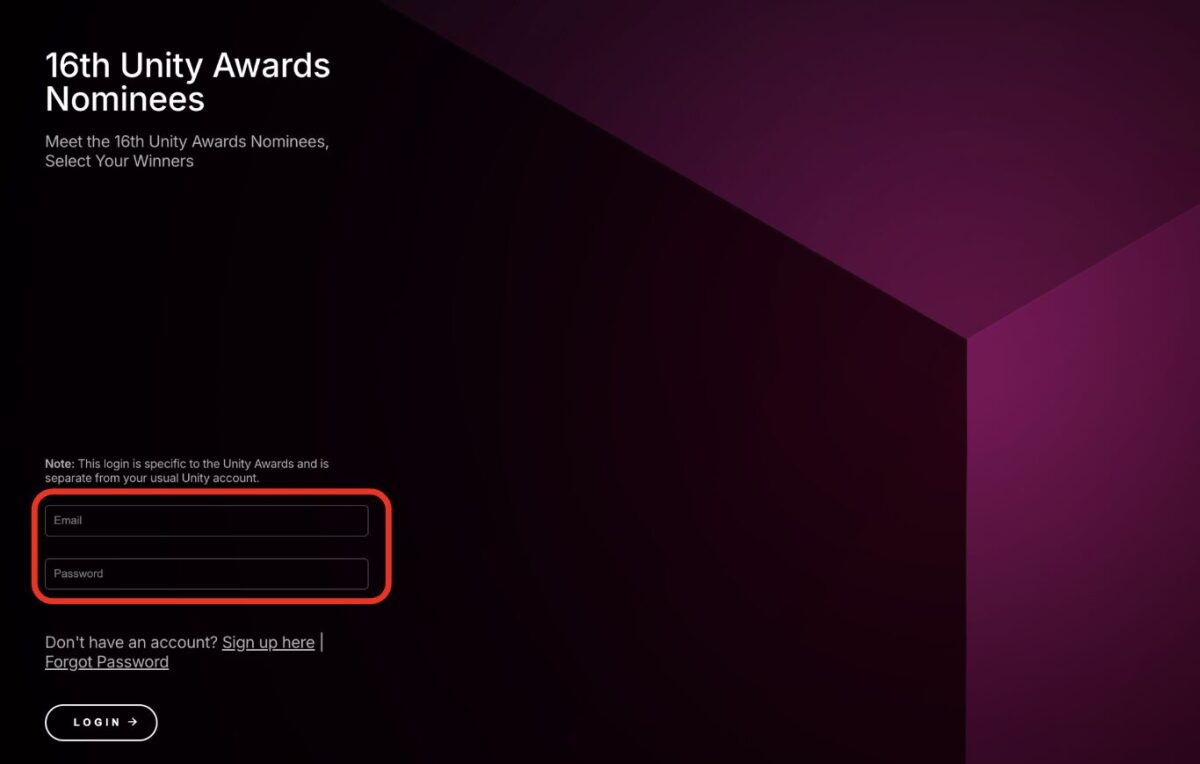
④Vote
– Please select “STYLY Learning Material.”
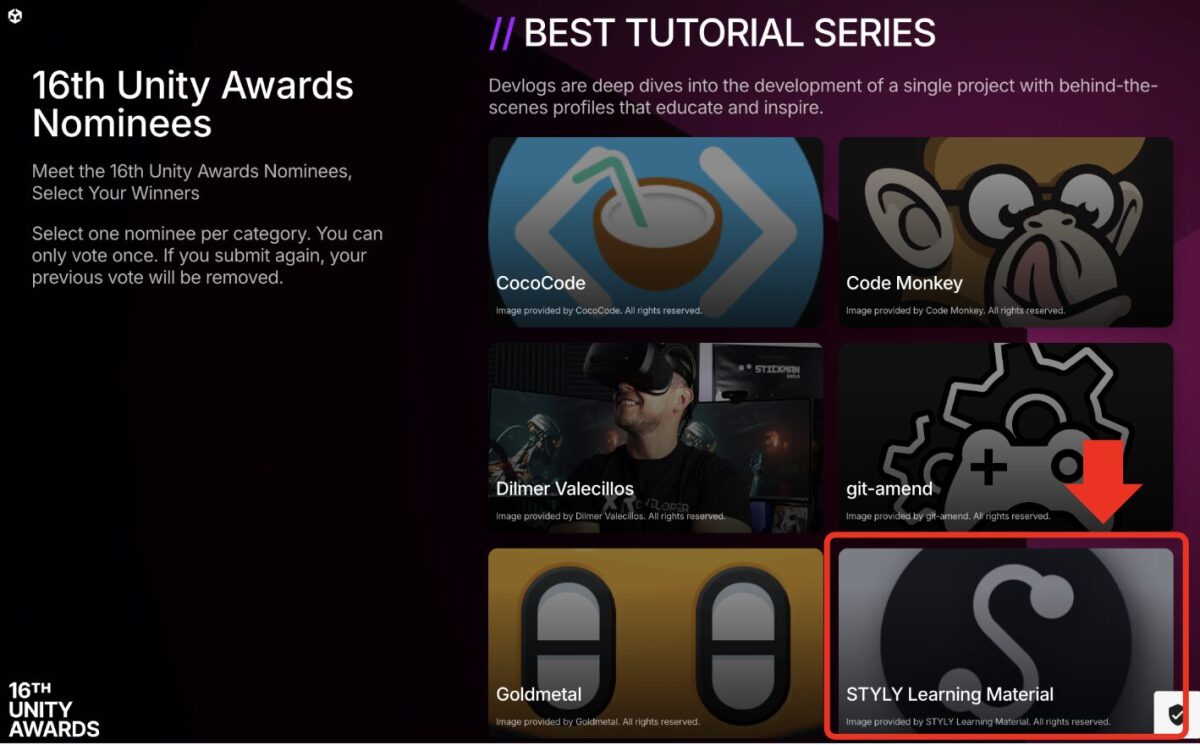
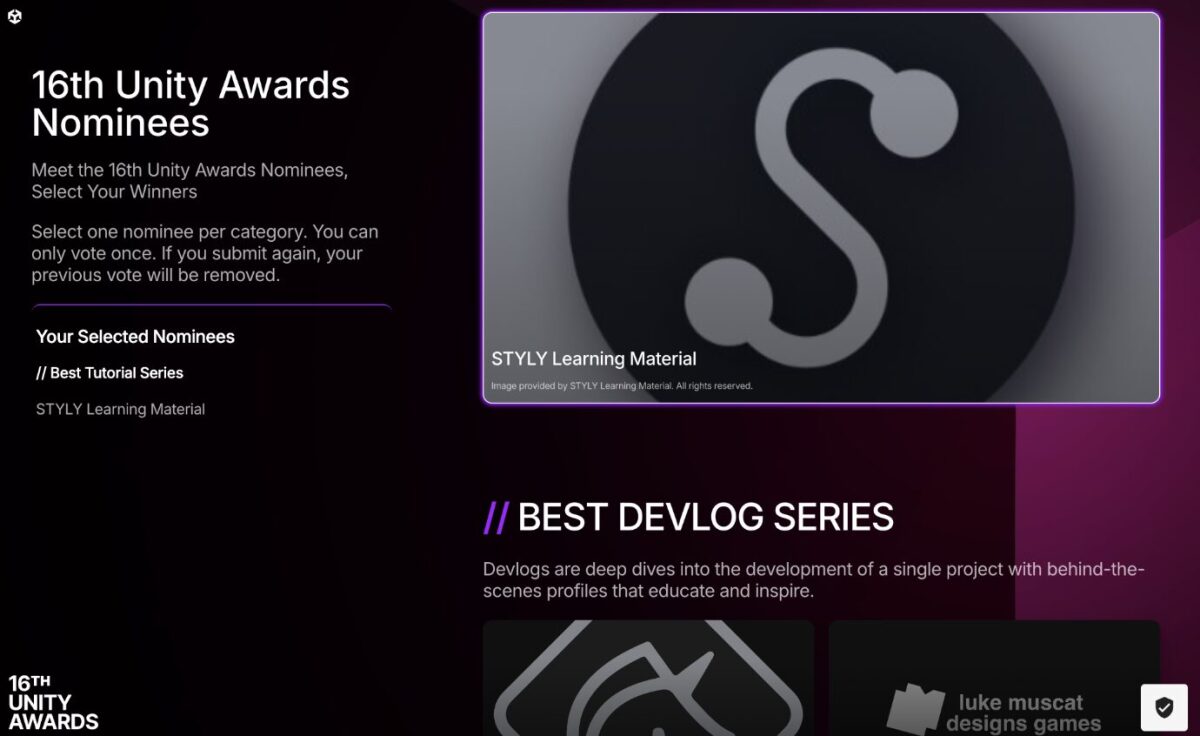
– Please select one entry for each of the other two categories as well (you are required to select one for each of the three categories).
– Once all selections are complete, click “SUBMIT” at the bottom of the page.
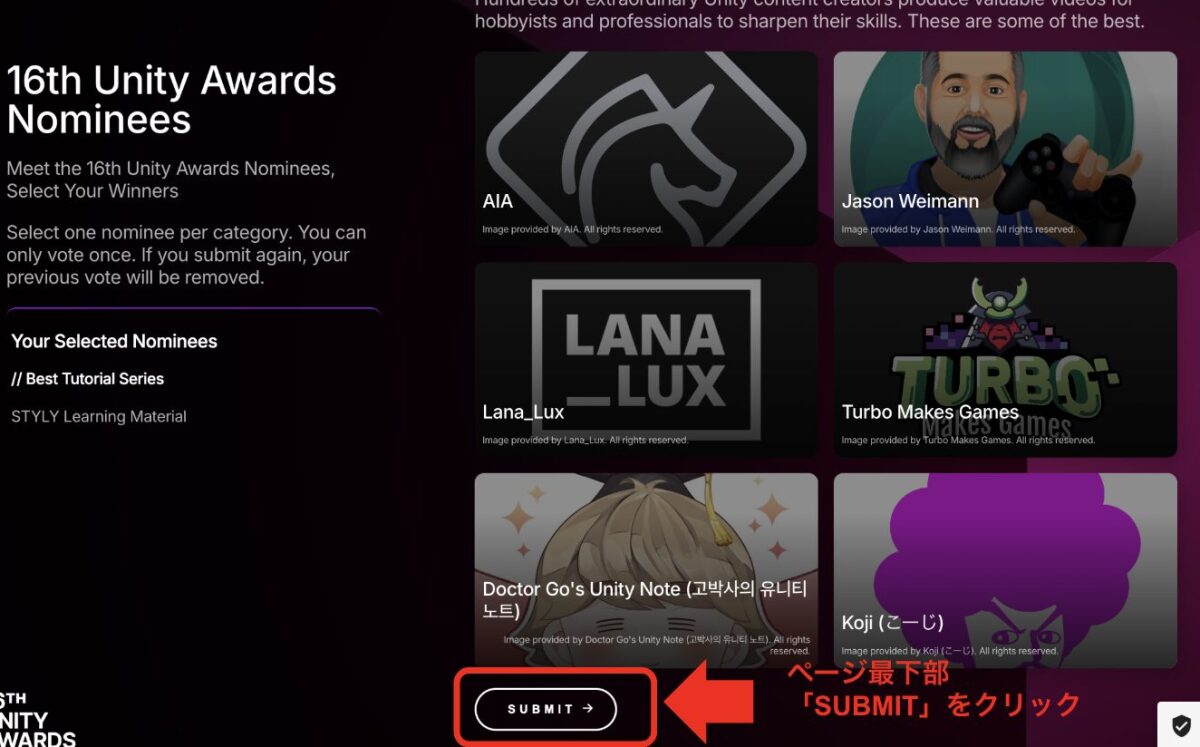
With that, your vote is complete.
We look forward to receiving your votes!
